COUNT STEPS WITH YOUR COLLEAGUES
We’re counting steps again from January 19. to February 1.
All captains start here
What is Tæl Skridt?
Tæl Skridt is a nation-wide campaign which focus is to add more movement, healthier habits, friendly competition and togetherness into the working place.
All steps count! For every 10,000 steps a participant walks, they earn 1 ticket for the team. All teams that have earned min. 1 ticket participates in the draw for the cash prizes.
Each participant will be able to collect a maximum of 14 lottery tickets for the team, corresponding to walking an average of 10,000 steps per day during the 14 days of the campaign.
When the campaign is over, all the team’s lottery tickets are placed in the large drawing pool, from which the winners of the cash prizes – 1st prize of 25.000 DKK, 2nd prize of 10.000 DKK and 3rd prize of 5.000 DKK – are found.
Tæl Skridt is for everyone at the working place
It’s easy movement that doesn’t require any specific outfit or changing and it’s an easy way to kick-start healthy habits. The Tæl Skridt campaign invites to both competitive mentality as well as team spirit when colleagues battle with and against each other across departments and geography.
Tæl Skridt in English
We’ve now made it easier for our English speaking participants. Your personal entry page as well as the e-mails you will receive during the campaign, containing information and motivation, has been translated to English. You’ll find the English version at the bottom of the e-mails.
Are you the team captain
or a participant?
You can take part in Tæl Skridt either as the team captain or participant. Every team has one team captain who will be responsible for registering the team.
If you are the team captain, then sign up to register your team.
Are you a participant? Then please wait for your team captain to register your team. As soon as your team captain has registered your team, you’ll receive and e-mail with all login information.
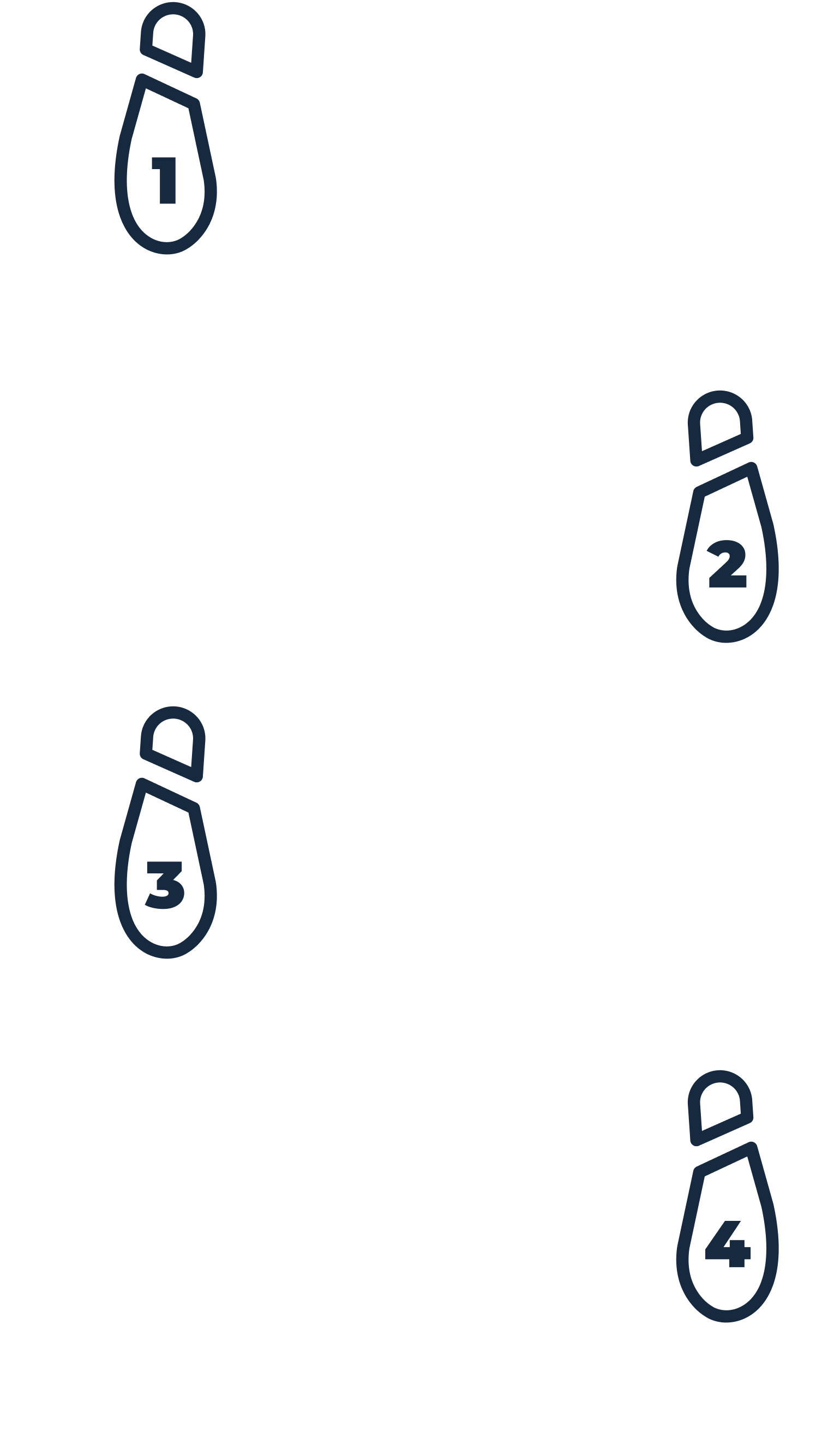
Collect a team of minimum three people and appoint a team captain.
The team captain will register the team on this website using the e-mails of all members of the team. If you have participated before you can reactivate your team.
If your place of work have a SammenholdsID (UnityID) please enter it in the registration.
Walk at least 10.000 steps a day in at least 8 out of the campaigns 14 days.
Enter your steps continuously on this site during the campaign.
10.000
steps / day

40.000
DKK prizes
83%
more active in their everyday life
The evaluations show that the campaign motivates and inspire a more active lifestyle - also after the campaign is over.
+55.500
yearly participants
Denmark’s biggest walking campaign
99%
are recommending us
“Easy”, “funny”, “Social”, “motivating”, “fits everyone”.
about the Tæl Skridt campaign.
QUESTIONS AND ANSWERS
Find the most frequently asked questions and their answers here.
BEFORE THE CAMPAIGN
As a team captain, you can manage as many teams as you’d like, but you can only participate on one team. The first team you register for is the one you’ll be a part of.
You need a minimum of three participants to form a team, and there is no maximum limit on the number of participants.
The social aspect is an important part of the campaign, which is why we have a minimum of 3 participants. It doesn’t mean you have to take all the steps together. You are welcome to count steps individually, but having teammates provides motivation and support. Feel free to form teams with colleagues, friends, family members, workout buddies, etc.
To change the team captain, follow these steps:
If the new team captain is already a participant on the team, they can take over the team captain role by registering for the campaign and choosing to activate a previous team. Once the participant is registered, the team will appear in the team overview in the “Edit Team” section. Clicking the “Approve Team” button will activate the team under the new team captain.
Before approving the team, check the participant list. It’s possible to add or remove participants before approval if there are changes in the team.
If the new team captain is not a previous participant, the team should be created under your (the existing team captain’s) email address. Subsequently, the team captain’s information is changed to the new team captain’s details in the “Order Overview” section (name, email, phone number, etc.).
If you, as the former team captain, still want to participate on the team, simply add yourself as another participant to the team and enter your information.
Please note that if the new team captain has not participated in Step Count in the current year, there is a cost of 70 DKK excluding VAT (87.50 DKK including VAT) for a new person to join Step Count. Feel free to contact us if you encounter any issues. 🙂
Yes, but not without payment. You cannot replace participants without having to pay the applicable price for new participants. This is because the payment is associated with the email address. However, if you still have and are allowed to use the previous participant’s email address, you can use it without being billed.
When creating a team for the first campaign in January, you simultaneously choose whether to pay for 1 or 4 campaigns for the participants on the team. If you are unsure whether everyone will participate in all four campaigns, it is most sensible to pay for one campaign at a time. You cannot switch participants in and out during a campaign year because the participant price is individual and based on how many times each person participates.
We noticed that some emails end up in the spam folder – so please check there first. At other times, the email address may have been registered incorrectly during the setup. If the email is not in your spam folder, you can ask your team captain to reset your information and enter the email address again. You should then receive a new email. If you still do not receive emails, please contact us.
DURING THE CAMPAIGN
You need to acquire a pedometer. You’ll need a pedometer that tracks your steps. Pedometers can be purchased in the Tæl Skridt-shop or at the pharmacy, for example. You can also use a fitness tracker with a built-in pedometer. Additionally, most smartphones have apps that can count steps, but remember to keep your phone with you throughout the day for it to accurately track all steps.
If you forget your pedometer or participate in an activity that a regular pedometer cannot track, the converter is an option to still account for those steps.
The number of steps in the converter is a rough estimate and not a precise tool for counting steps. If you have an activity not mentioned in the converter, you can estimate based on a similar activity that is listed.
Using the converter is allowed, but the campaign’s focus is on the small daily steps and changes that can promote more movement.
Yes, it’s entirely up to you whether the converted steps should be counted for your team and reflected in the rankings on the website. You can choose this option under “Ranking” by clicking on the green button that says “Only Steps”. If the checkmark is on the button, only real steps are included in your ranking. If the checkmark is removed from the button, both real and converted steps are included.
Converted steps are counted on equal terms with real steps in meeting the campaign requirements.
In the workplace, you can decide whether the converted steps should be included or not. Individual participants can still enter their converted steps, but they won’t contribute to the overall team result or step count if the team decides not to include them.
If you register your mobile number on your personal page, you can also submit your daily steps via SMS. Send an SMS with the text “TS” followed by a space and the number of steps to 1272.
The same mobile number cannot be used for multiple participants. If you send steps multiple times on the same day, the numbers will be automatically added together on the website. The steps will be recorded for the day you send them.
If a participant becomes ill for a short period and wishes to rejoin the campaign later, you can enter 10,000 steps for the days they were sick. Alternatively, the team can consider it a challenge and distribute the sick participant’s steps among the team, ensuring that the team still averages 10,000 steps per day while the participant is unwell.
If a participant becomes ill or injured for an extended period and will not continue with the campaign, the team captain can press the pause button next to the sick participant’s name. It’s the blue button with the letter “P.” This removes the participant from the remaining campaign duration without affecting the team’s average. However, refunds are not provided in this case.

It’s not possible to get a refund for the participant’s campaign fee. However, you can do two things:
1) Enter 10,000 steps for the participant so that their absence does not lower the average.
2) The team captain can press the pause button next to the participant’s name. This way, the team’s average is not affected.
We cannot cross-check the steps of all participants. However, participants in the nationwide Top 10 are asked about how they achieved so many steps. If you hover over the names of participants in the Top 10, you can see their responses.
You can choose to enter your steps every day – it’s more fun that way, and you can keep track of your own, your teammates’, and competitors’ rankings. You can enter steps continuously and also for multiple days at once. Of course, you cannot enter steps for future dates.
The deadline for entering steps is always the day after the campaign ends. Campaigns always conclude on a Sunday, so the deadline is on Monday – at 23:59.
AFTER THE CAMPAIGN
All teams participate in the prize draw if they have at least 1 ticket.
The team collects lottery tickets in the following way:
Each participant on the team gets one ticket per 10,000 entered steps. The individual participant’s steps are accumulated during the campaign period, so that e.g. earn two lottery tickets if you walk 7,000 steps one day and 13,000 another day. Each participant will be able to collect a maximum of 14 lottery tickets, corresponding to walking an average of 10,000 steps per day during the 14 days of the campaign.
Everyone on the team can only contribute positively to the team’s overall chance of winning. Every step counts.
Example:
A team of 3 people goes in total during the campaign:
Person 1: 110,000 steps
Person 2: 230,000 steps
Person 3: 80,000 steps
Together, they have won 33 tickets – 11 tickets (person 1) + 14 tickets (person 2) + 8 tickets (person 3), which are included in the total pool from which we draw the teams who win the cash prizes.
They would have been able to go to a maximum of 42 tickets – corresponding to all three having walked at least 140,000 steps during the campaign.
The campaign has three tax-free cash prizes at the end of all campaigns. The prizes are respectively DKK 25,000, DKK 10,000 and DKK 5,000. The winners of these are found through a lottery in the system. All teams that have collected at least 1 ticket, cf. the campaign requirement, participate in the draw. The more tickets a team has won, the more tickets the team has in the pool that is drawn from.
Winning is not about being ranked at the top among all Tæl Skridt participants or similar. The rankings are primarily created to motivate teams internally. Those at the top of the rankings typically include individuals with jobs that involve significant walking or individuals training for marathons, for example. If you find the high step counts of others demotivating, shift your focus to your own team and the people you know. If you love competition, it’s much more enjoyable to do it with people you know and those with similar circumstances.
The deadline for entering steps is always on the Monday after the campaign ends. The winners are then drawn on the following Tuesday. This is done by drawing the winners live on Facebook on Tuesday afternoon, where the second and third prize winners are notified directly. The first prize winner is also drawn during this time but remains a secret. We surprise the first prize winners by visiting them either on Thursday or Friday to award the prize. You can follow this surprise visit on Facebook as well.
We send out a final email where you can also see the winners of the first, second, and third prizes.
After the campaign ends on Sunday at 23:59, you have one week to print your certificates and check your results – until the following Sunday at 23:59. So be sure to note down your results for internal competitions, etc., and print your certificates as soon as possible.
We need to close the entry page and results to open registration for the next campaign on Monday. Both campaigns cannot be open simultaneously.
PAYMENT
The team captain can pay with EAN, invoice, credit card, MobilePay, and with a Together ID.
If you have chosen to pay with a credit card, a pop-up window will appear on the team captain’s page during the first week of the campaign. Here, the team captain needs to enter their credit card information and make the payment.
The team captain can check if the amount is correct under “Your orders.” If you notice that the amount is incorrect, please verify that the correct email addresses are used, as the payment is linked to email addresses. If the email address is entered incorrectly and it is the participant’s second time participating in the current year, they may not receive the discount. If in doubt, feel free to contact us.
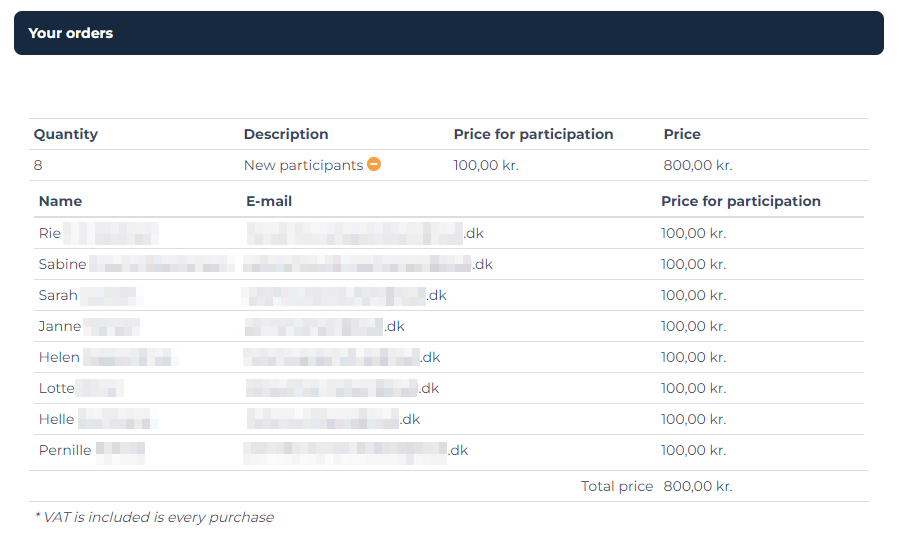
You can create a collective Together ID and have your own internal competition. Monitor which team is leading in the workplace. The pricing structure follows the standard campaign rates.
This is useful for those of you participating with multiple teams who wish to compete against each other. You will receive the Together ID via email and can then share it with your employees, who can enroll their own teams. Get a Together ID here. Contact us via email or phone if you want a specific Together ID.
If you choose a Together ID, the contact person on the Together ID will have access to a dashboard where you can track the internal standings in the company. This provides a good overview and can be beneficial for those who coordinate Tæl Skridt registrations in their company but are not participating themselves, yet want to keep track of registrations and standings.
Contact Us
If you don’t find the answer to your question,
you are always welcome to contact the team behind Tæl Skridt.
Tel. 65 31 65 66
Phones are open Monday - Thursday
10 AM - 2:30 PM and Friday 10 AM - 2 PM leading up to and during the campaign.
